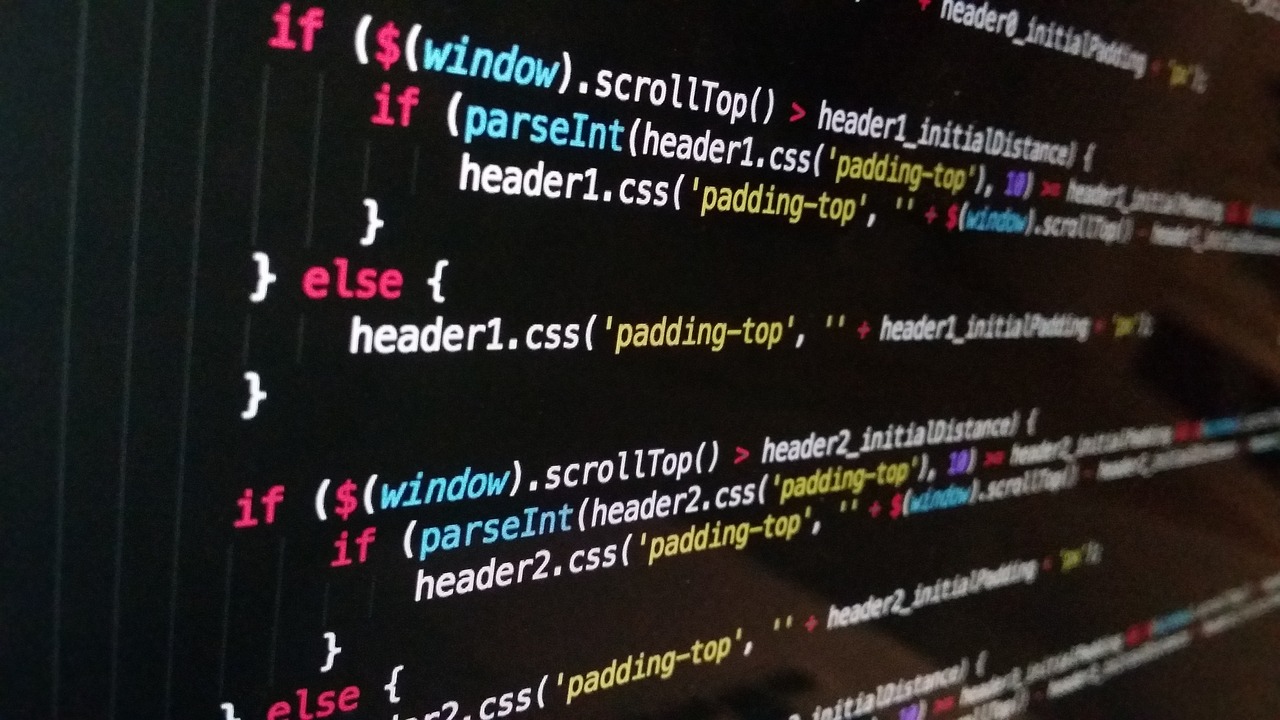Debugging code: the bane of every programmer’s existence. It’s a time-consuming and often frustrating process, but what if we could leverage the power of Artificial Intelligence to significantly streamline and improve this crucial part of software development? The good news is, we can! AI is rapidly transforming the debugging landscape, offering powerful tools and techniques that promise to reduce debugging time, identify errors more effectively, and even prevent them from happening in the first place. This blog post delves into the exciting world of AI for debugging, exploring its capabilities, benefits, and practical applications.
The Rise of AI-Powered Debugging
What is AI Debugging?
AI debugging utilizes machine learning algorithms and other AI techniques to automate and enhance various aspects of the debugging process. Instead of relying solely on manual code reviews, breakpoint analysis, and log file scouring, developers can leverage AI tools to:
- Automatically detect potential bugs and vulnerabilities: AI can analyze code for common errors like null pointer exceptions, memory leaks, and security flaws.
- Predict error causes: By analyzing historical data and code patterns, AI can pinpoint the most likely causes of observed errors.
- Suggest fixes: Some AI-powered tools can even suggest code modifications to resolve detected issues.
- Automate repetitive tasks: AI can automate tasks such as generating test cases and analyzing log files, freeing up developers to focus on more complex problems.
- Proactive error prevention: Analyzing code patterns to predict and prevent future errors based on past mistakes.
Why is AI Debugging Important?
The increasing complexity of modern software systems makes traditional debugging methods increasingly challenging. AI offers several key advantages:
- Reduced debugging time: Automation and intelligent error detection significantly shorten the time spent debugging. Studies show AI-powered debugging tools can reduce debugging time by up to 40%.
- Improved code quality: AI helps identify and eliminate bugs early in the development lifecycle, leading to more robust and reliable software.
- Enhanced developer productivity: By automating repetitive tasks and providing intelligent insights, AI allows developers to focus on more creative and strategic aspects of their work.
- Reduced development costs: Fewer bugs translate to lower costs associated with testing, maintenance, and bug fixes.
- Better security: AI can identify and mitigate security vulnerabilities that might be missed by manual code reviews, leading to more secure applications.
How AI is Used in Debugging: Techniques and Tools
Machine Learning for Bug Detection
Machine learning (ML) is a core component of AI debugging. ML models are trained on vast datasets of code, bug reports, and execution logs to learn patterns and identify anomalies that indicate potential problems.
- Anomaly Detection: ML algorithms can identify unusual code behavior or performance deviations that may signal a bug. For instance, an ML model can be trained to recognize the typical CPU usage of a specific application. If the CPU usage spikes unexpectedly, the model can flag this as a potential anomaly requiring investigation. This is especially valuable in large-scale systems where monitoring every metric manually is impossible.
- Code Pattern Recognition: ML models can learn to recognize common coding errors and vulnerabilities by analyzing code patterns. For example, a model could be trained to identify instances where a resource is allocated but never released, leading to a memory leak.
- Predictive Analysis: ML can predict which parts of the code are most likely to contain bugs based on historical data and code complexity. For instance, code that has been recently modified or has a high cyclomatic complexity is often more prone to errors.
Natural Language Processing (NLP) in Debugging
Natural Language Processing (NLP) can be used to analyze bug reports, error messages, and code comments, providing valuable insights for debugging.
- Bug Report Summarization: NLP can automatically summarize long and complex bug reports, extracting key information and identifying the root cause of the issue. This saves developers time and helps them understand the problem quickly.
- Error Message Analysis: NLP can analyze error messages to provide more context and guidance, helping developers understand the cause of the error and how to fix it. For example, instead of a cryptic “NullPointerException,” an NLP-enhanced tool could provide a description like “A null pointer exception occurred on line 42 of class ‘OrderProcessor’ because the ‘customer’ object was not initialized. Ensure the ‘customer’ object is properly instantiated before accessing its methods.”
- Code Comment Understanding: NLP can analyze code comments to understand the intent of the code and identify potential discrepancies between the code’s actual behavior and its intended behavior. This can help catch logical errors that might be missed by static analysis tools.
Example AI Debugging Tools
Several AI-powered debugging tools are available, each offering unique capabilities. Some prominent examples include:
- DeepCode: DeepCode uses AI to analyze code and identify potential bugs and security vulnerabilities. It supports multiple programming languages and integrates with popular IDEs.
- Snyk: Snyk focuses on identifying security vulnerabilities in open-source dependencies. It uses AI to analyze code and identify potential risks.
- Tabnine: While primarily a code completion tool, Tabnine uses AI to understand code context and suggest code snippets that are less likely to contain errors. Its code completion suggestions often prevent bugs before they are even written.
- CodeGuru: AWS CodeGuru Reviewer uses machine learning to automatically identify critical bugs, security vulnerabilities, and hard-to-find defects during application development. It also provides intelligent recommendations for remediation.
Benefits of AI-Assisted Debugging: A Deeper Dive
Enhanced Bug Detection Accuracy
AI algorithms excel at identifying subtle patterns and anomalies that human developers might miss. This leads to more accurate bug detection and fewer false positives.
- Statistical Significance: AI models analyze vast amounts of data, uncovering patterns that are statistically significant but not immediately obvious to a human observer.
- Contextual Awareness: AI-powered tools can analyze code within its broader context, considering dependencies, execution paths, and data flows, leading to a more comprehensive understanding of potential issues.
- Reduced Bias: While AI models can be biased based on the data they are trained on, they can also be designed to minimize bias in bug detection, providing a more objective assessment of code quality.
Streamlined Debugging Workflow
AI-powered debugging tools automate many of the tedious and time-consuming tasks associated with debugging, streamlining the overall workflow.
- Automated Test Case Generation: AI can generate test cases based on code analysis, ensuring comprehensive test coverage and reducing the need for manual test creation.
- Log Analysis Automation: AI can automatically analyze log files, identifying patterns and anomalies that might indicate errors. This eliminates the need for developers to manually sift through mountains of log data.
- Root Cause Analysis: AI can analyze code, logs, and bug reports to pinpoint the root cause of an error, helping developers understand the problem quickly and develop effective solutions.
Continuous Learning and Improvement
AI models can continuously learn from new data, improving their accuracy and effectiveness over time.
- Adaptive Learning: AI models can adapt to new coding styles, frameworks, and technologies, ensuring that they remain effective as the software landscape evolves.
- Feedback Loops: AI-powered debugging tools can incorporate feedback from developers, allowing them to fine-tune the models and improve their performance.
- Knowledge Sharing: AI can facilitate knowledge sharing by capturing and codifying debugging best practices, making them accessible to all developers within an organization.
Challenges and Considerations
Data Requirements and Training
AI models require large amounts of data to be trained effectively. The quality and relevance of the training data are crucial for the model’s performance.
- Data Acquisition: Gathering sufficient data for training can be challenging, especially for niche applications or proprietary codebases.
- Data Preprocessing: Data needs to be preprocessed and cleaned to ensure its quality and relevance. This can be a time-consuming and complex process.
- Model Selection: Choosing the right AI model for a specific debugging task requires careful consideration of the problem domain and available data.
Explainability and Trust
It can be challenging to understand how AI models arrive at their conclusions, which can make it difficult to trust their recommendations.
- Black Box Problem: Some AI models are “black boxes,” meaning that their internal workings are opaque and difficult to understand.
- Transparency: Providing explanations for AI recommendations can increase trust and acceptance among developers.
- Human Oversight: It’s important to have human oversight to validate AI recommendations and ensure that they are appropriate.
Integration with Existing Tools
Integrating AI-powered debugging tools with existing development workflows and tools can be challenging.
- Compatibility Issues: AI tools may not be compatible with all IDEs, build systems, and testing frameworks.
- Workflow Disruption: Integrating AI tools into existing workflows can disrupt developers’ habits and require significant changes to established processes.
- Learning Curve: Developers may need to learn new skills to use AI-powered debugging tools effectively.
Conclusion
AI-powered debugging is rapidly transforming the software development landscape, offering significant benefits in terms of efficiency, accuracy, and code quality. While challenges remain in terms of data requirements, explainability, and integration, the potential rewards are substantial. By embracing AI-driven debugging techniques and tools, developers can significantly reduce debugging time, improve code quality, and focus on more creative and strategic aspects of their work. As AI technology continues to evolve, we can expect even more powerful and sophisticated AI debugging tools to emerge, further revolutionizing the software development process.