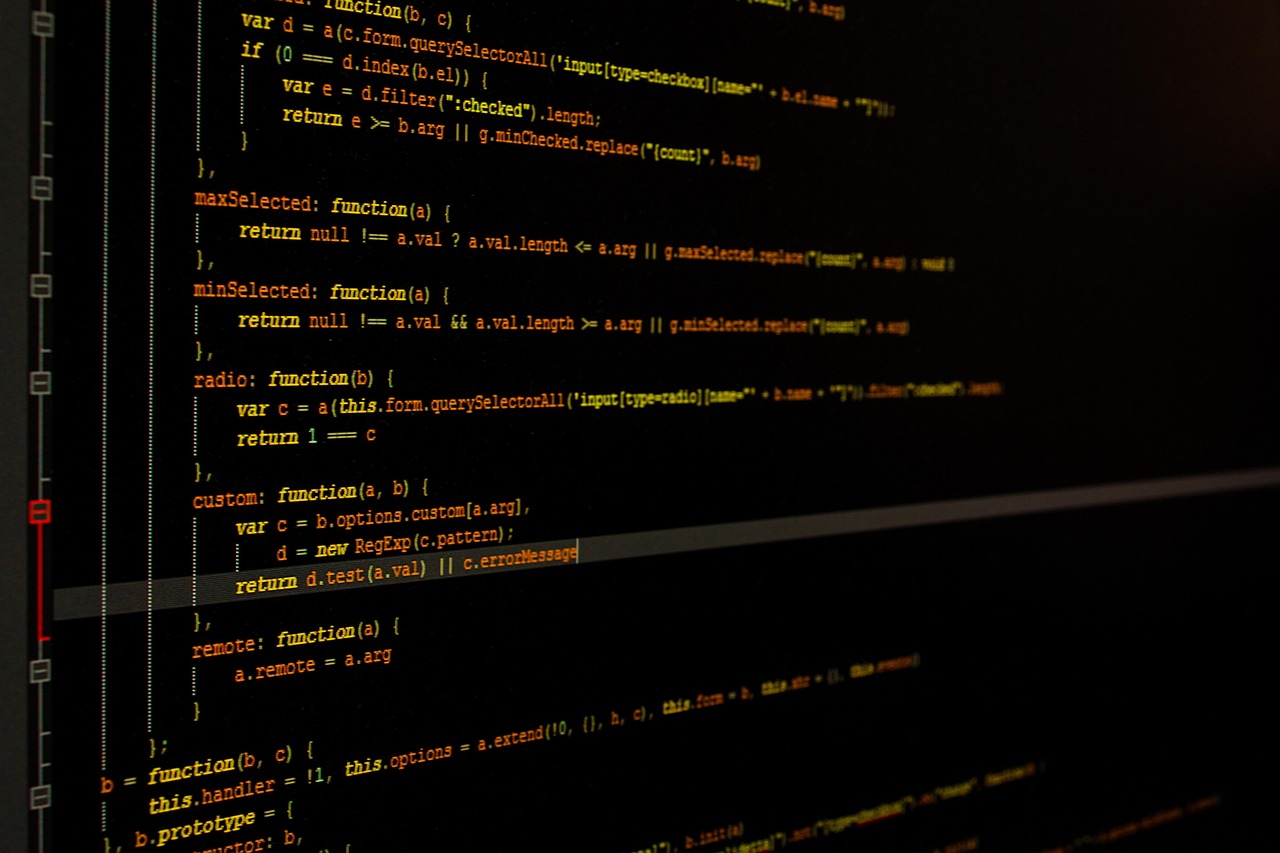Imagine a world where frontend development tasks are streamlined, repetitive coding is minimized, and creative possibilities are expanded beyond current limitations. This is not a futuristic fantasy, but the evolving reality of AI integration into frontend development. Artificial intelligence is no longer just a buzzword; it’s a tangible force reshaping how we build user interfaces, optimize performance, and personalize user experiences. This blog post delves into the practical applications of AI in frontend development, exploring its current capabilities and future potential.
AI-Powered Code Generation and Completion
Streamlining Development with Intelligent Code Assistance
AI tools are revolutionizing the coding process by offering intelligent code completion and generation capabilities. These tools leverage machine learning models trained on vast datasets of code to predict and suggest code snippets, reducing manual coding efforts.
- Benefits:
Increased Productivity: Developers can write code faster and more efficiently.
Reduced Errors: AI can identify potential errors and suggest fixes in real-time.
Improved Code Quality: AI can enforce coding standards and suggest best practices.
- Examples:
GitHub Copilot: An AI pair programmer that suggests code and functions in real-time. It analyzes the context of your code and provides relevant suggestions, significantly speeding up the development process. For instance, if you start writing a function to fetch data from an API, Copilot might suggest the complete fetch call with error handling.
Tabnine: Another popular AI code completion tool that integrates seamlessly with various IDEs. It uses deep learning to understand your coding style and provides personalized suggestions. Tabnine also offers a cloud-based version for collaborative coding.
- Actionable Takeaway: Explore AI-powered code completion tools like GitHub Copilot or Tabnine to automate repetitive coding tasks and improve your development workflow. Integrate them into your IDE to experience the immediate benefits.
Automating UI Component Generation
Beyond basic code completion, AI can generate entire UI components based on specifications or design mockups. This is particularly useful for creating repetitive elements like forms, tables, or navigation menus.
- Benefits:
Faster Prototyping: Quickly create functional prototypes from design mockups.
Reduced Development Time: Automate the creation of common UI elements.
Consistency in Design: Ensure that UI components adhere to design guidelines.
- Examples:
TeleportHQ: This low-code platform utilizes AI to generate React, Vue, Angular and other frontend code from design files or visual prototypes. You can directly import designs from tools like Figma and have TeleportHQ generate the corresponding code, saving significant development time.
Uizard: Uizard uses AI to transform screenshots of designs into fully editable design files. It allows you to quickly iterate on UI ideas and generate code snippets for various components.
- Actionable Takeaway: Investigate tools like TeleportHQ and Uizard that automate UI component generation. Experiment with converting design mockups into code to accelerate your prototyping and development process.
AI-Driven Testing and Debugging
Automating Testing Processes
AI is revolutionizing frontend testing by automating test case generation and execution. This reduces the manual effort involved in testing and helps identify bugs early in the development cycle.
- Benefits:
Improved Test Coverage: AI can generate a wider range of test cases, ensuring more comprehensive coverage.
Faster Testing Cycles: Automated testing significantly reduces the time required for testing.
Early Bug Detection: Identifying bugs early in the development process reduces the cost of fixing them.
- Examples:
Applitools: Uses AI-powered visual testing to detect UI regressions and ensure that applications look and function correctly across different devices and browsers. Applitools compares screenshots of different versions of the application to identify visual differences.
Testim: An AI-powered test automation platform that uses machine learning to create stable and resilient tests. Testim learns from past test executions to automatically adjust tests when the UI changes.
- Actionable Takeaway: Explore AI-powered testing tools like Applitools and Testim to automate your frontend testing process. Focus on visual testing and automated test case generation to improve test coverage and reduce testing time.
Intelligent Debugging and Error Analysis
AI can analyze error logs and identify patterns to help developers quickly diagnose and fix bugs. This reduces the time spent on debugging and improves the overall stability of applications.
- Benefits:
Faster Bug Resolution: Quickly identify the root cause of errors.
Reduced Debugging Time: Minimize the time spent on debugging.
Improved Application Stability: Proactively identify and fix potential issues.
- Examples:
Sentry: An error tracking and performance monitoring platform that uses AI to identify and prioritize errors. Sentry groups similar errors together and provides insights into the root cause of the errors.
Raygun: Similar to Sentry, Raygun provides real-time error tracking and performance monitoring. It uses AI to identify performance bottlenecks and provide recommendations for optimization.
- Actionable Takeaway: Implement error tracking and performance monitoring tools like Sentry or Raygun in your frontend projects. Leverage the AI-powered analysis features to quickly identify and resolve errors, improving the stability of your applications.
AI for Enhanced User Experience (UX)
Personalization and Dynamic Content
AI can analyze user data and behavior to personalize user experiences. This includes displaying dynamic content, recommending products or services, and tailoring the user interface to individual preferences.
- Benefits:
Increased User Engagement: Personalized experiences keep users engaged and coming back for more.
Improved Conversion Rates: Tailoring the user experience to individual needs can increase conversion rates.
Enhanced Customer Satisfaction: Personalization makes users feel valued and appreciated.
- Examples:
Dynamic Yield: A personalization platform that uses AI to deliver personalized experiences across different channels. Dynamic Yield analyzes user data to segment users and deliver targeted content.
Optimizely: Another personalization platform that uses AI to optimize user experiences. Optimizely allows you to A/B test different versions of your website and personalize the user experience based on the results.
- Actionable Takeaway: Implement AI-powered personalization tools like Dynamic Yield or Optimizely to deliver personalized experiences to your users. Focus on segmenting users and delivering targeted content to improve engagement and conversion rates.
Chatbots and Virtual Assistants
AI-powered chatbots and virtual assistants can provide instant customer support and guide users through complex tasks. This improves the user experience and reduces the load on human support agents.
- Benefits:
24/7 Customer Support: Provide instant support to users anytime, anywhere.
Reduced Support Costs: Automate responses to common questions and tasks.
Improved User Satisfaction: Quickly resolve user issues and provide helpful guidance.
- Examples:
Dialogflow: A natural language understanding platform that allows you to build conversational interfaces for chatbots and virtual assistants. Dialogflow uses AI to understand user input and provide relevant responses.
Amazon Lex: Another natural language understanding platform that allows you to build conversational interfaces for chatbots and virtual assistants. Amazon Lex is integrated with other AWS services, making it easy to build and deploy chatbots.
- Actionable Takeaway: Integrate AI-powered chatbots and virtual assistants into your frontend applications to provide instant customer support and improve user satisfaction. Use platforms like Dialogflow or Amazon Lex to build and deploy conversational interfaces.
Optimizing Website Performance with AI
Predictive Loading and Caching
AI can analyze user behavior and predict which resources are likely to be needed next. This allows the website to preload those resources, resulting in faster loading times and a smoother user experience.
- Benefits:
Faster Page Load Times: Preloading resources reduces the time it takes for pages to load.
Improved User Experience: Smoother navigation and faster loading times enhance the user experience.
Reduced Bandwidth Consumption: Caching frequently accessed resources reduces the amount of data that needs to be downloaded.
- Examples:
Implementing a custom AI-powered predictive loading system that analyzes user navigation patterns to preload relevant resources. This requires training an AI model on user data and integrating it into your frontend application. While complex, the performance gains can be significant.
Using serverless functions to dynamically adjust caching strategies based on AI-driven predictions of content popularity. This involves analyzing website traffic patterns and adjusting caching rules in real-time.
- Actionable Takeaway: Investigate AI-driven predictive loading and caching strategies to optimize your website’s performance. Start by analyzing user behavior and identifying patterns to preload frequently accessed resources.
Image and Asset Optimization
AI can automatically optimize images and other assets for web delivery. This includes resizing images, compressing them, and converting them to the most efficient format.
- Benefits:
Reduced File Sizes: Optimized assets load faster and consume less bandwidth.
Improved Website Performance: Faster loading times improve the overall performance of the website.
Better User Experience: Faster loading times enhance the user experience.
- Examples:
Cloudinary: A cloud-based image and video management platform that uses AI to automatically optimize images for web delivery. Cloudinary can automatically resize images, compress them, and convert them to the most efficient format.
Imgix: Another cloud-based image processing platform that uses AI to optimize images. Imgix allows you to dynamically transform images on the fly, ensuring that they are always optimized for the device and browser being used.
- Actionable Takeaway: Utilize AI-powered image optimization tools like Cloudinary or Imgix to automatically optimize your website’s images. Focus on resizing, compressing, and converting images to the most efficient format to improve website performance.
The Future of AI in Frontend Development
Generative AI for UI Design
The future holds exciting possibilities for generative AI to create entire UI designs based on high-level requirements. This could revolutionize the design process, allowing designers to focus on the overall vision while AI handles the details.
- Benefits:
Faster Design Iteration: Quickly generate and iterate on UI designs.
Reduced Design Costs: Automate the design process and reduce the need for manual design work.
Increased Design Creativity: Explore a wider range of design possibilities.
- Predictions:
AI tools will be able to generate multiple design options based on user preferences and business goals.
Designers will be able to fine-tune AI-generated designs and collaborate with AI to create unique user interfaces.
AI will automate the process of creating design systems and style guides.
AI-Driven Accessibility Testing
AI can play a crucial role in ensuring that websites are accessible to all users, including those with disabilities. AI-powered accessibility testing tools can automatically identify accessibility issues and provide recommendations for fixing them.
- Benefits:
Improved Accessibility: Ensure that websites are accessible to all users.
Reduced Legal Risks: Comply with accessibility standards and avoid legal issues.
Enhanced User Experience: Provide a better user experience for all users, including those with disabilities.
- Predictions:
AI tools will be able to automatically identify a wide range of accessibility issues, including issues related to color contrast, keyboard navigation, and screen reader compatibility.
AI will provide personalized recommendations for fixing accessibility issues based on the specific needs of users with disabilities.
AI will automate the process of generating accessible code and content.
Conclusion
AI is transforming frontend development, offering powerful tools to automate tasks, enhance user experiences, and optimize website performance. From intelligent code completion to AI-driven testing and personalized user interfaces, the possibilities are vast. By embracing these technologies, frontend developers can streamline their workflows, create more engaging user experiences, and build more accessible and performant websites. The future of frontend development is undoubtedly intertwined with AI, and understanding its potential is crucial for staying ahead in this rapidly evolving field.