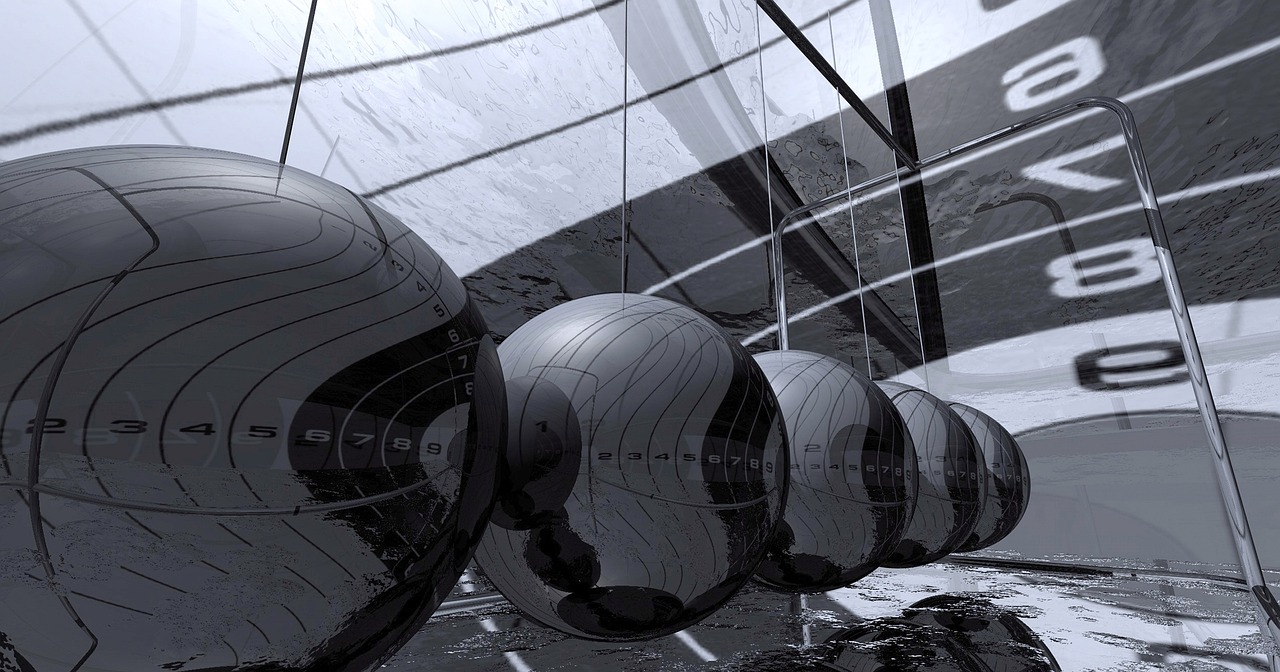Imagine spending hours meticulously cutting, trimming, and stitching together video footage, only to wish for a magic wand to streamline the entire process. Well, that “magic wand” is closer than you think, thanks to the rise of AI video editing tools. These innovative platforms are revolutionizing content creation, offering remarkable capabilities that can save time, reduce costs, and even enhance the quality of your videos. Whether you’re a seasoned professional or just starting out, exploring the world of AI-powered video editing can unlock a new level of efficiency and creativity.
What are AI Video Editing Tools?
Understanding the Basics
AI video editing tools leverage artificial intelligence and machine learning algorithms to automate and simplify various aspects of the video editing process. These tools go beyond traditional editing software by offering intelligent features that can analyze video content, identify key moments, and perform tasks that would typically require significant manual effort.
Key Features Powered by AI
- Automatic Scene Detection: Identifies scene changes automatically, allowing for quick navigation and editing of specific sections.
- Smart Object Tracking: Accurately tracks objects within a video, enabling you to apply effects or make edits that follow the object’s movement.
- Intelligent Color Correction: Analyzes the video’s color palette and automatically adjusts color grading for a more visually appealing result.
- Automated Subtitle Generation: Transcribes audio and generates subtitles automatically, saving time and improving accessibility.
- AI-Powered Noise Reduction: Reduces background noise and improves audio clarity for professional-sounding videos.
- Content-Aware Editing: Recognizes the content within the video and suggests appropriate edits or enhancements. For example, if it detects a face, it might suggest facial smoothing.
Benefits of Using AI in Video Editing
- Increased Efficiency: Automate repetitive tasks and reduce editing time significantly.
- Cost Reduction: Minimize the need for manual labor and specialized skills, saving on production costs.
- Improved Accuracy: AI algorithms can often perform tasks with greater precision and consistency than manual editing.
- Enhanced Creativity: Free up time and mental energy to focus on the creative aspects of video production.
- Accessibility: Make video editing more accessible to beginners and non-professionals.
Popular AI Video Editing Platforms
Cloud-Based Solutions
These platforms offer accessibility from anywhere with an internet connection and often include collaborative features.
- RunwayML: A versatile platform offering a wide range of AI tools for video editing, including object tracking, style transfer, and generative AI features. It’s especially useful for experimental and creative projects.
Example: Using RunwayML to seamlessly remove a distracting object from a scene using their “object removal” tool.
- Descript: Combines video and audio editing with transcription capabilities. Its “Overdub” feature allows you to create realistic voiceovers using AI.
Example: Correcting a spoken error in a video by simply editing the transcribed text, and Descript automatically updates the audio.
- Synthesia: Focused on creating AI-generated videos with customizable avatars, ideal for training videos, explainer videos, and marketing content.
Example: Quickly creating a series of training videos in multiple languages using Synthesia’s avatar and translation capabilities.
Desktop Software with AI Features
These options are installed locally and often offer more advanced editing capabilities.
- Adobe Premiere Pro: A industry-standard video editing software that has integrated AI-powered features like “Scene Edit Detection,” “Auto Reframe,” and “Remix” for audio.
Example: Using Premiere Pro’s “Auto Reframe” to automatically adjust video aspect ratios for different social media platforms.
- Filmora: A user-friendly video editing software with AI tools for smart cut, auto beat sync, and audio denoise. It is a good entry point for beginners to explore AI in video editing.
Example: Using Filmora’s “Smart Cut” feature to quickly remove unwanted sections of footage based on AI-detected changes in the scene.
Mobile AI Video Editing Apps
For quick edits on the go, these apps are invaluable.
- CapCut: A free and popular mobile video editing app with a range of AI features, including automatic subtitles, background removal, and style transfer.
Example: Creating engaging TikTok videos with automatically generated subtitles and trendy AI-powered filters using CapCut.
How AI Enhances Video Editing Workflows
Automating Repetitive Tasks
One of the biggest advantages of AI video editing tools is their ability to automate tasks that are typically time-consuming and tedious.
- Automatic Color Correction: Instead of manually adjusting color levels for each scene, AI can analyze the footage and automatically apply color corrections to create a consistent and visually appealing look.
- Smart Sound Design: AI algorithms can analyze the audio in your video and automatically adjust levels, reduce noise, and add sound effects to create a professional-sounding mix.
- Facial Recognition and Tracking: Identifying and tracking faces in videos allows for streamlined application of effects, blurs for privacy, or even swapping faces for creative projects.
Improving Video Quality
AI can also be used to improve the overall quality of your videos.
- Upscaling Resolution: AI-powered upscaling algorithms can increase the resolution of low-resolution footage, making it suitable for larger screens or higher-quality displays.
- Noise Reduction: AI can effectively reduce background noise and artifacts in videos, resulting in clearer and more professional-sounding audio.
- Stabilization: AI algorithms can analyze video footage and automatically stabilize shaky or unsteady shots, resulting in smoother and more watchable videos.
Streamlining Content Creation
AI tools can help you create video content more quickly and efficiently.
- Generating Video Summaries: AI can automatically analyze your video and create a short summary or highlight reel of the most important moments.
- Creating Automated Trailers: Use AI to identify the most engaging scenes in longer videos to automatically create compelling trailers for marketing or promotional purposes.
- Personalized Video Recommendations: AI can analyze viewer data and preferences to suggest videos that are most likely to be of interest to them, increasing engagement and viewership.
Considerations When Choosing an AI Video Editor
Cost and Subscription Models
- Many AI video editing tools offer subscription-based pricing, while others offer one-time purchase options. Consider your budget and long-term needs when choosing a platform. Free tools often have limitations or watermarks.
- Check for free trials to test out the software before committing to a subscription.
- Pay attention to the features included in each pricing tier and choose a plan that meets your specific requirements.
Ease of Use and Learning Curve
- Consider your level of experience with video editing software. Some AI tools are designed for beginners, while others are better suited for experienced professionals.
- Look for platforms with intuitive interfaces and comprehensive tutorials to minimize the learning curve.
Compatibility and Integration
- Ensure that the AI video editing tool is compatible with your operating system and hardware.
- Check for integrations with other software and services that you use regularly, such as cloud storage platforms or social media networks.
Accuracy and Reliability of AI Features
- The accuracy and reliability of AI features can vary depending on the tool and the complexity of the video content.
- Read reviews and compare different platforms to find one with a proven track record of accurate and reliable AI performance.
Data Privacy and Security
- If you are working with sensitive or confidential video content, ensure that the AI video editing tool has robust data privacy and security measures in place.
- Review the platform’s privacy policy to understand how your data is being used and protected.
Conclusion
AI video editing tools are transforming the landscape of content creation, offering remarkable capabilities to automate tasks, improve quality, and streamline workflows. By understanding the key features, benefits, and considerations involved in using these tools, you can unlock a new level of efficiency and creativity in your video editing projects. Whether you’re a professional editor or just starting out, embracing AI-powered solutions can help you create compelling and engaging videos that stand out from the crowd. As AI technology continues to evolve, we can expect even more innovative and powerful video editing tools to emerge in the future, further revolutionizing the way we create and consume video content.