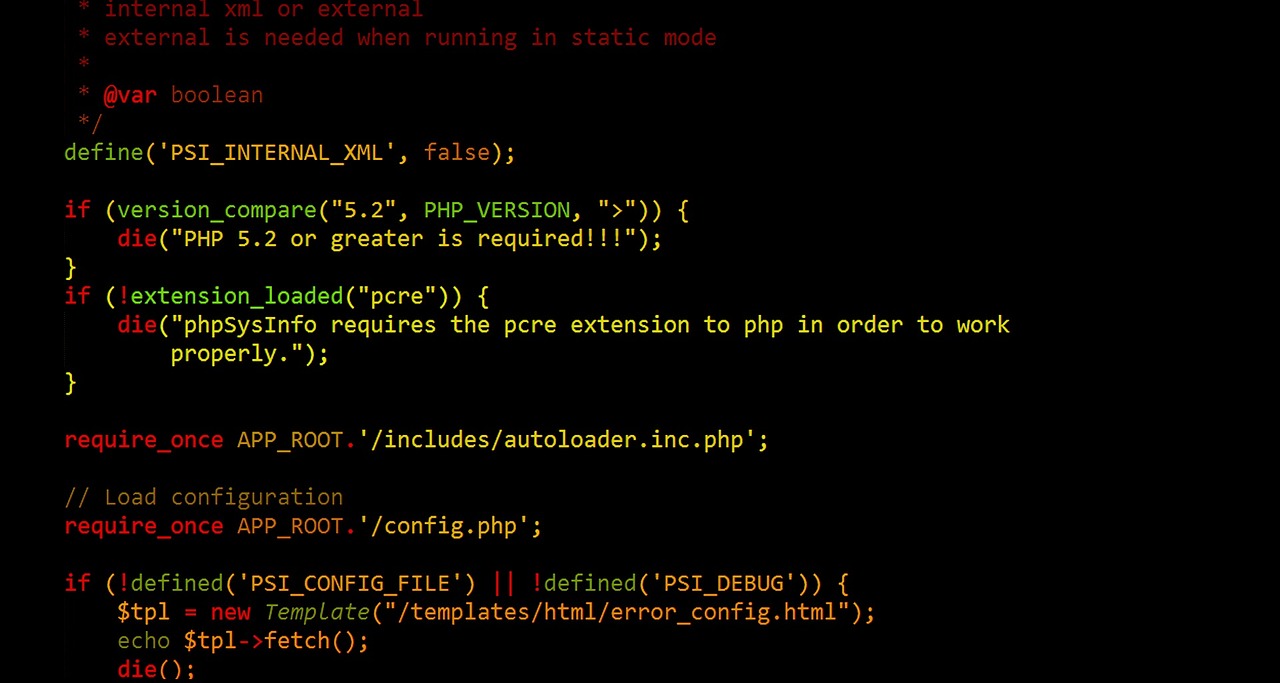AI is rapidly transforming various aspects of software development, and frontend development is no exception. From automating repetitive tasks to enhancing user experiences and generating code, artificial intelligence is poised to revolutionize how websites and applications are built. This blog post delves into the ways AI is currently impacting frontend development and explores the potential it holds for the future.
AI-Powered Code Generation
Generating Code Snippets and Components
AI models, particularly those trained on vast datasets of code, can now generate code snippets and even entire components based on textual descriptions or visual designs. This can significantly speed up the development process, especially for boilerplate code and commonly used UI elements.
- Example: Imagine you need a responsive navigation bar. Instead of writing the HTML, CSS, and JavaScript from scratch, you could use an AI-powered tool to generate the code based on a simple text prompt like “responsive navigation bar with logo on the left, menu items on the right, and a hamburger menu for mobile.”
Automating Repetitive Tasks
Frontend development often involves repetitive tasks like creating forms, handling data binding, and writing unit tests. AI can automate many of these tasks, freeing up developers to focus on more complex and creative aspects of their work.
- Example: An AI tool could automatically generate form validation logic based on the input fields and their required data types. This eliminates the need for developers to write custom validation code for each form, saving time and reducing the risk of errors.
Tools and Platforms
Several AI-powered tools and platforms are emerging that facilitate code generation and automation in frontend development. Some notable examples include:
- GitHub Copilot: An AI pair programmer that suggests code snippets and even entire functions as you type.
- Tabnine: Another AI-powered code completion tool that learns from your coding style and suggests relevant code snippets.
- Mutable.ai: A platform specializing in AI-driven code modification and generation.
- DhiWise: A low-code platform leveraging AI to generate UI code.
Enhancing User Experience with AI
Predictive User Interfaces
AI can analyze user behavior and predict their needs, allowing developers to create more personalized and intuitive user interfaces. This can lead to increased user engagement and satisfaction.
- Example: An e-commerce website could use AI to analyze a user’s browsing history and purchase patterns to recommend relevant products. This personalized recommendation system enhances the user experience and increases the likelihood of a sale.
Smart Content Personalization
AI-powered content personalization can tailor the content displayed on a website or application to individual users based on their interests, demographics, and past interactions.
- Example: A news website could use AI to curate a personalized news feed for each user, displaying articles that are most relevant to their interests. This improves the user experience and keeps them engaged with the content.
Chatbots and Virtual Assistants
AI-powered chatbots and virtual assistants can provide instant support and guidance to users, improving their experience and reducing the workload on human customer service agents.
- Example: A website could use a chatbot to answer frequently asked questions, provide product information, and guide users through the checkout process. This provides instant support to users and improves their overall experience.
- Statistic: According to a report by Grand View Research, the global chatbot market size was valued at USD 77.49 billion in 2022 and is expected to grow at a compound annual growth rate (CAGR) of 23.3% from 2023 to 2030. This highlights the increasing importance of chatbots in enhancing user experience.
AI-Driven Testing and Debugging
Automated Testing
AI can automate the process of testing frontend code, identifying bugs and errors more quickly and efficiently than manual testing.
- Example: An AI-powered testing tool could automatically generate test cases based on the code and UI design, and then run those tests to identify any regressions or errors.
Smart Debugging
AI can analyze code and identify potential bugs or errors, providing developers with valuable insights and suggestions for fixing them.
- Example: An AI debugging tool could analyze a code snippet that is causing an error and suggest possible solutions based on the error message and the code’s context.
Visual Testing with AI
Visual testing ensures that the user interface appears as expected across different browsers and devices. AI can automate visual testing by comparing screenshots and identifying discrepancies.
- Example: An AI-powered visual testing tool can compare screenshots of a website on different browsers (Chrome, Firefox, Safari) and highlight any visual differences, ensuring a consistent user experience.
Optimizing Website Performance with AI
Image and Asset Optimization
AI can automatically optimize images and other assets for web performance, reducing file sizes without sacrificing quality.
- Example: An AI-powered image optimizer could automatically compress images, resize them to the appropriate dimensions, and convert them to the most efficient file format for the web (e.g., WebP).
Code Splitting and Lazy Loading
AI can analyze website traffic patterns and identify opportunities for code splitting and lazy loading, improving page load times and overall performance.
- Example: An AI tool could analyze which parts of a JavaScript bundle are used most frequently on different pages and automatically split the bundle into smaller chunks that can be loaded on demand.
Predictive Caching
AI can predict which resources are likely to be needed in the future and pre-cache them, improving website performance and reducing server load.
- Example: If a user frequently visits a particular section of a website, an AI-powered caching system could pre-cache the resources needed for that section, so they load instantly when the user navigates to it.
AI-Assisted Design and Prototyping
Converting Designs to Code
AI can automate the process of converting designs from tools like Figma or Sketch into frontend code, significantly speeding up the development process.
- Example: Tools like TeleportHQ and Locofy.ai use AI to convert Figma designs into clean, production-ready code for React, Vue, and other frontend frameworks.
Generating Design Variations
AI can generate different design variations based on a given design, allowing developers to explore different options and find the best fit for their needs.
- Example: An AI-powered design tool could generate different color schemes, font combinations, and layout options for a website based on a starting design.
User Flow Optimization
AI can analyze user behavior and identify opportunities to optimize user flows, making it easier for users to accomplish their goals.
- Example: By analyzing user drop-off points in a multi-step form, AI can suggest changes to the form’s layout or content to improve completion rates.
Conclusion
AI is rapidly transforming frontend development, offering a wide range of benefits, from automating repetitive tasks and generating code to enhancing user experiences and optimizing website performance. While AI is not yet a replacement for human developers, it is a powerful tool that can significantly improve their productivity and creativity. As AI technology continues to evolve, we can expect to see even more innovative applications in frontend development in the years to come. Frontend developers who embrace AI will be well-positioned to stay ahead of the curve and build the next generation of web and mobile applications.