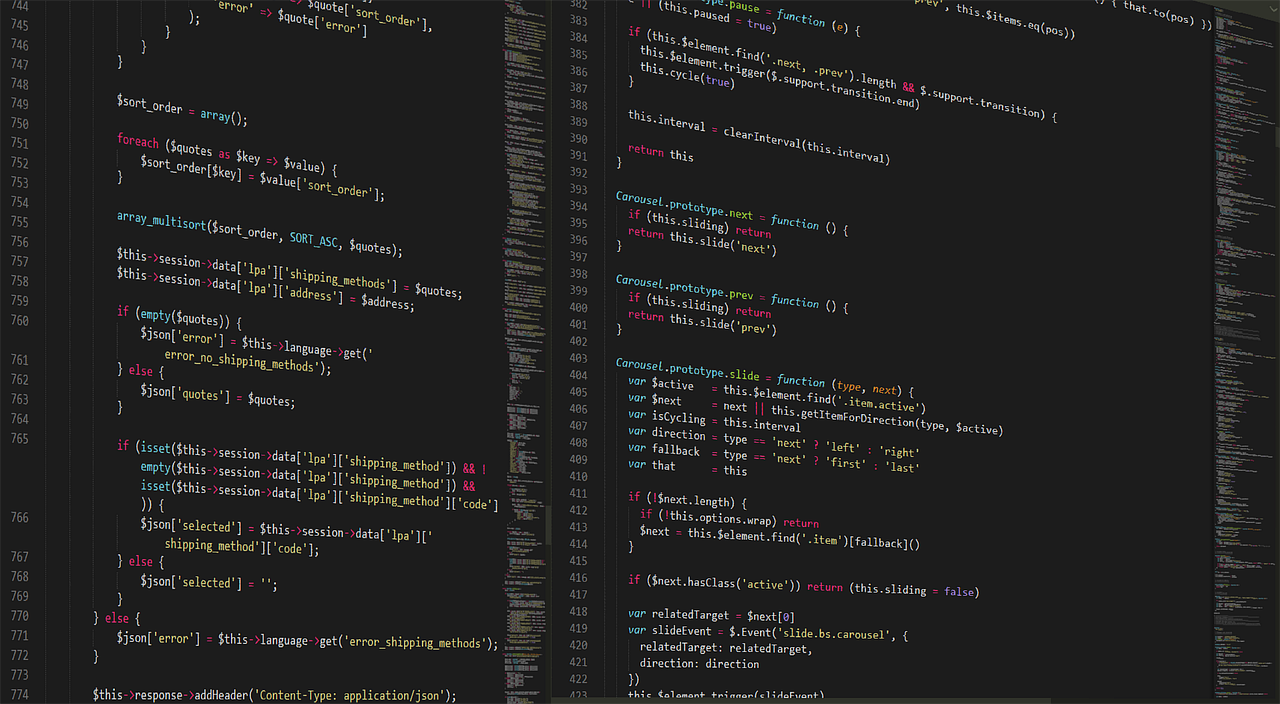Imagine coding at lightning speed, effortlessly debugging complex algorithms, and generating complete code blocks with a simple prompt. This isn’t a futuristic fantasy; it’s the reality powered by AI coding assistants. These intelligent tools are revolutionizing software development, boosting productivity, and empowering both novice and experienced programmers alike. This post delves into the world of AI coding assistants, exploring their capabilities, benefits, and how they are reshaping the future of coding.
What is an AI Coding Assistant?
Defining AI Coding Assistants
AI coding assistants are sophisticated software tools that leverage artificial intelligence, particularly machine learning, to help developers write code more efficiently and effectively. They go beyond basic code completion, offering intelligent suggestions, automated code generation, and real-time error detection. These assistants learn from vast amounts of code data and can adapt to various coding styles and languages.
- AI coding assistants are powered by machine learning models, often trained on massive datasets of code.
- They support a wide range of programming languages, including Python, JavaScript, Java, C++, and more.
- They integrate seamlessly into popular Integrated Development Environments (IDEs) and text editors.
How They Work: A Simplified Explanation
At their core, AI coding assistants analyze the code you’re writing in real-time. They predict what you’re likely to type next based on:
- The surrounding code context.
- Your coding style.
- Common coding patterns.
- The specific programming language being used.
This analysis allows them to offer context-aware suggestions, auto-complete code snippets, and even generate entire functions or classes. They can also identify potential errors and suggest fixes, significantly reducing debugging time.
Popular Examples in the Market
Several AI coding assistants have gained popularity in recent years. Some of the leading players include:
- GitHub Copilot: Developed in collaboration with OpenAI, Copilot offers comprehensive code completion and generation capabilities directly within your IDE.
- Tabnine: A powerful AI assistant known for its privacy-focused approach, Tabnine offers both cloud-based and on-premise options.
- Amazon CodeWhisperer: Seamlessly integrated into AWS services, CodeWhisperer provides code recommendations tailored to AWS APIs and best practices.
- Mutable.ai: Specializes in transforming natural language descriptions into functioning code, accelerating development and enabling citizen developers.
The Benefits of Using AI Coding Assistants
Increased Productivity and Efficiency
AI coding assistants can significantly boost developer productivity. By automating repetitive tasks and providing intelligent suggestions, they free up developers to focus on more complex and creative aspects of their work.
- Faster code completion: AI assistants can predict and complete code snippets with high accuracy, reducing typing time and errors.
- Automated code generation: They can generate entire functions or classes based on natural language descriptions, speeding up development.
- Reduced debugging time: Real-time error detection and suggested fixes can drastically cut down on debugging efforts.
- Example: Imagine writing a function to sort an array. Instead of manually typing out the sorting algorithm, an AI assistant can generate the complete function based on a simple prompt like “Python function to sort an array.”
Improved Code Quality
AI assistants can help improve code quality by identifying potential bugs, suggesting best practices, and ensuring consistency across the codebase.
- Early bug detection: Real-time analysis can identify potential errors before they become major problems.
- Adherence to coding standards: AI assistants can enforce coding standards and ensure consistency across the project.
- Suggestions for improved code structure: They can offer suggestions for refactoring and improving code readability.
- Example: An AI assistant might flag a potential security vulnerability in your code or suggest a more efficient way to handle data processing.
Enhanced Learning and Skill Development
For novice programmers, AI coding assistants can serve as valuable learning tools. By providing examples and explanations, they can help new developers understand coding concepts and best practices.
- Real-time feedback and guidance: AI assistants provide immediate feedback on your code, helping you learn from your mistakes.
- Exposure to different coding styles: By observing the suggestions and examples provided by the AI, you can learn new coding techniques and styles.
- Accelerated learning curve: AI assistants can help you learn new programming languages and frameworks more quickly.
- Example: If you’re unsure how to implement a specific design pattern, an AI assistant can provide examples and explanations to guide you.
Key Features to Look For in an AI Coding Assistant
Intelligent Code Completion and Generation
The core feature of any AI coding assistant is its ability to provide intelligent code completion and generation. Look for assistants that can:
- Suggest relevant code snippets based on the context.
- Generate complete functions or classes from natural language descriptions.
- Adapt to your coding style over time.
- Support a wide range of programming languages.
Real-Time Error Detection and Suggestions
A good AI assistant should be able to detect potential errors in your code in real-time and offer suggestions for fixing them. Key features include:
- Identifying syntax errors, logic errors, and potential security vulnerabilities.
- Providing clear explanations of the errors and how to fix them.
- Offering automated refactoring suggestions.
Integration with IDEs and Development Tools
Seamless integration with your preferred IDE or text editor is essential for a smooth workflow. Consider assistants that offer:
- Native plugins or extensions for popular IDEs like VS Code, IntelliJ IDEA, and Eclipse.
- Support for version control systems like Git.
- Integration with debugging tools and other development utilities.
Customization and Personalization
The ability to customize and personalize the AI assistant to your specific needs is crucial. Look for assistants that allow you to:
- Adjust the level of assistance provided.
- Configure coding style preferences.
- Train the AI on your own codebase.
- Control data privacy and security settings.
Practical Examples of AI Coding Assistants in Action
Example 1: Building a Web Application with React
Imagine you’re building a React application and need to create a component that fetches data from an API and displays it in a table. An AI coding assistant can help you:
Example 2: Writing Unit Tests in Python
Writing unit tests can be tedious, but an AI coding assistant can make it much easier. For example, if you have a Python function:
“`python
def add(x, y):
“””Adds two numbers together.”””
return x + y
“`
An AI assistant can automatically generate the following unit tests using the `unittest` framework:
“`python
import unittest
class TestAdd(unittest.TestCase):
def test_add_positive_numbers(self):
self.assertEqual(add(2, 3), 5)
def test_add_negative_numbers(self):
self.assertEqual(add(-2, -3), -5)
def test_add_positive_and_negative_numbers(self):
self.assertEqual(add(2, -3), -1)
if __name__ == ‘__main__’:
unittest.main()
“`
Example 3: Refactoring Code in Java
AI coding assistants can also help you refactor your code to improve its readability, maintainability, and performance. For example, if you have a long and complex method, the AI can suggest breaking it down into smaller, more manageable methods. It can also identify duplicated code and suggest creating reusable functions or classes.
Addressing Concerns and Limitations
Data Privacy and Security
One of the primary concerns surrounding AI coding assistants is data privacy and security. Many assistants rely on cloud-based services to process code, which raises questions about how your code is being used and protected.
- Choose AI assistants that offer robust data privacy and security policies.
- Consider using on-premise solutions that keep your code within your own infrastructure.
- Review the terms of service and privacy policies carefully before using any AI coding assistant.
Dependence and Over-Reliance
It’s important to avoid becoming overly reliant on AI coding assistants. While they can significantly boost productivity, it’s crucial to maintain your own coding skills and understanding.
- Use AI assistants as tools to enhance your skills, not replace them.
- Continue to practice and learn new coding techniques.
- Understand the code generated by the AI and ensure that it meets your requirements.
Accuracy and Reliability
AI coding assistants are not perfect, and they can sometimes make mistakes or generate incorrect code. It’s essential to carefully review the code generated by the AI and ensure that it is accurate and reliable.
- Always test the code generated by the AI thoroughly.
- Be aware of the limitations of the AI and its potential for errors.
- Use your own judgment and expertise to validate the code.
Conclusion
AI coding assistants are transforming the software development landscape, offering unprecedented levels of productivity, efficiency, and learning opportunities. By leveraging the power of artificial intelligence, these tools empower developers to write better code faster, reduce debugging time, and stay ahead of the curve. While concerns about data privacy and potential over-reliance exist, choosing the right AI assistant, understanding its limitations, and using it responsibly can significantly enhance your coding experience and accelerate your development process. Embrace the future of coding – it’s intelligent, collaborative, and powered by AI.