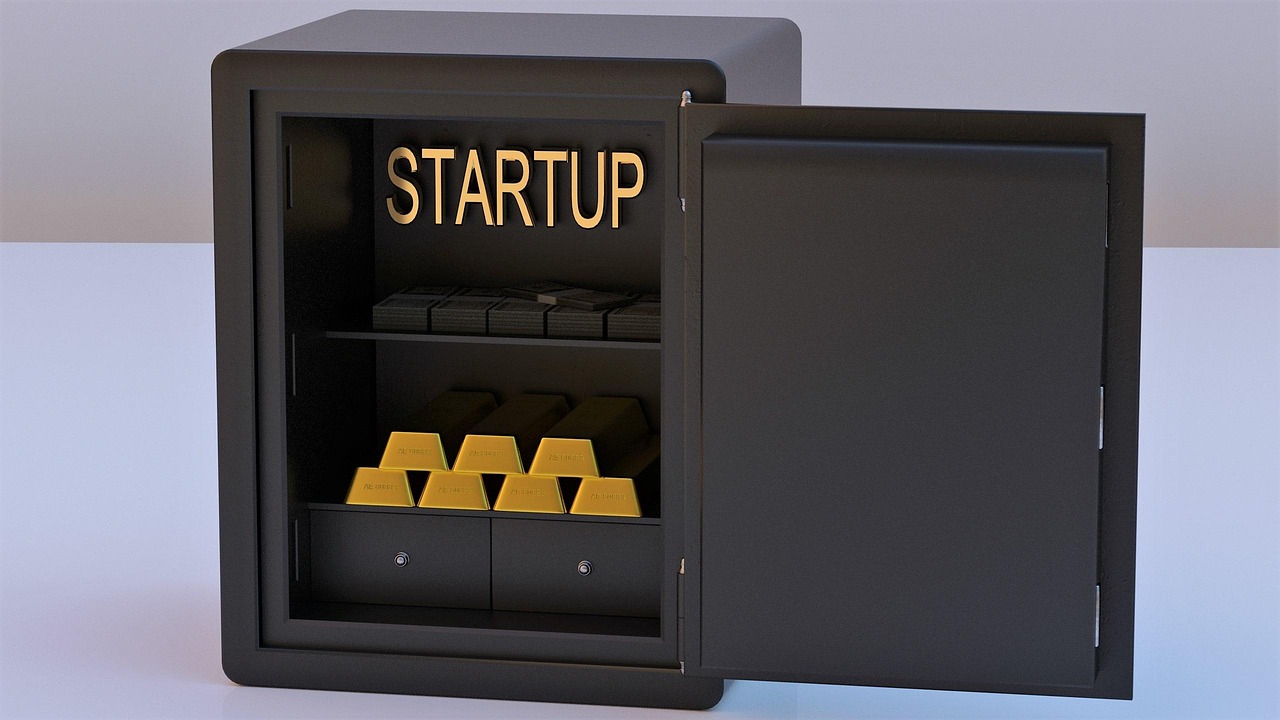AI video creation tools are revolutionizing how we produce video content, making it faster, cheaper, and more accessible than ever before. Whether you’re a marketer looking to boost engagement, an educator aiming to create engaging learning materials, or simply an individual wanting to share your story, AI video generators can help you bring your ideas to life without needing extensive technical skills or a large budget. This article explores the power of AI video creation, diving into its benefits, key features, and some of the best tools available.
What are AI Video Creation Tools?
Defining AI Video Generation
AI video creation tools utilize artificial intelligence to automate various aspects of video production. This includes:
- Script generation
- Voiceover creation
- Visual asset selection (images, videos, music)
- Video editing and assembly
- Animation and motion graphics
These tools leverage machine learning algorithms to analyze text prompts, understand content themes, and generate compelling videos based on user input. The level of AI assistance varies across platforms, from simple text-to-video converters to more sophisticated tools capable of creating complex and highly customized video productions.
Benefits of Using AI Video Generators
- Speed and Efficiency: AI accelerates video creation, significantly reducing production time compared to traditional methods. For example, creating a short explainer video that might take days with traditional methods can be completed in hours, or even minutes, with AI tools.
- Cost-Effectiveness: By automating many tasks, AI reduces the need for expensive equipment, software, and skilled professionals. This makes video creation more accessible to individuals and small businesses with limited budgets.
- Scalability: AI tools allow you to easily scale your video production efforts. You can generate multiple videos quickly to meet the demands of various marketing campaigns or content strategies.
- Accessibility: AI-powered tools often feature intuitive interfaces and require minimal technical expertise, empowering anyone to create professional-looking videos.
- Personalization: AI can personalize video content based on audience data, leading to higher engagement and conversion rates. Imagine creating multiple versions of the same ad, each tailored to specific demographics.
- Content Repurposing: Easily repurpose existing content like blog posts, articles, and presentations into engaging videos. This saves time and effort compared to creating fresh video content from scratch.
Key Features to Look for in AI Video Creators
Text-to-Video Conversion
The ability to transform text prompts or scripts into videos is a core feature. Look for tools that offer:
- Natural Language Processing (NLP): Ensures the AI understands the nuances of your text and generates relevant visuals.
- Customizable Voiceovers: Options to choose from various voice actors, accents, and tones, or the ability to upload your own voiceover.
- Visual Asset Libraries: Access to a wide range of royalty-free images, videos, and music to enhance your video.
- Scene Customization: Control over scene transitions, text overlays, and other visual elements to fine-tune your video.
- Example: Pictory allows you to input a blog post and automatically create a video summary with relevant visuals and captions.
AI-Powered Video Editing
Beyond initial video creation, AI can streamline the editing process:
- Automatic Scene Detection: AI analyzes video footage and automatically identifies scene changes for easier editing.
- Smart Video Cropping: Automatically crops videos to fit different aspect ratios for various social media platforms.
- Noise Reduction and Audio Enhancement: Improves audio quality by reducing background noise and enhancing the clarity of speech.
- Subtitle Generation: Automatically generates accurate subtitles for videos, improving accessibility and viewer engagement.
- Example: Descript uses AI to transcribe audio and video, allowing you to edit your video by editing the text transcript. Deleting words from the transcript automatically removes them from the video.
Customizable Templates and Branding
- Pre-designed Templates: A library of professionally designed templates to kickstart your video creation process. Look for templates tailored to specific industries or video types (e.g., explainer videos, product demos, social media ads).
- Brand Kit Integration: Ability to easily incorporate your brand logo, colors, and fonts into your videos for consistent branding.
- Customizable Elements: Flexibility to adjust the layout, animations, and other visual elements of the templates to match your specific needs.
- Example: Synthesia provides customizable avatars and templates, allowing businesses to create videos with their own brand identity.
AI-Driven Analytics
- Real-time Performance Tracking: Monitor video views, engagement metrics (likes, comments, shares), and audience demographics.
- A/B Testing: Experiment with different video versions (e.g., different thumbnails, headlines) to optimize performance.
- Insights and Recommendations: AI provides insights into what’s working and what’s not, along with recommendations for improvement.
- Heatmaps and Attention Tracking: Understand where viewers are focusing their attention in your videos to optimize content placement.
- Example: Many platforms integrate with Google Analytics to provide detailed insights into video performance and audience behavior.
Popular AI Video Creation Tools
Synthesia
- Description: A leading AI video generation platform that allows you to create videos with AI avatars.
- Features: Text-to-video conversion, customizable avatars, multilingual support, integrations with various tools.
- Use Case: Ideal for creating training videos, product demos, and marketing content.
Pictory
- Description: An AI-powered video creation tool that transforms text-based content into engaging videos.
- Features: Blog post to video conversion, automatic captioning, visual asset library, video editing tools.
- Use Case: Perfect for repurposing blog posts, creating social media videos, and generating short explainers.
Lumen5
- Description: A video creation platform that uses AI to generate videos from articles and blog posts.
- Features: Text-to-video conversion, drag-and-drop interface, brand kit integration, royalty-free media library.
- Use Case: Suitable for creating social media videos, marketing videos, and content marketing materials.
Descript
- Description: A powerful audio and video editing tool that uses AI to simplify the editing process.
- Features: Transcription-based editing, automatic noise reduction, overdub (AI voice cloning), multi-track editing.
- Use Case: Great for podcast editing, video editing, and creating tutorials.
InVideo
- Description: An online video editor with a vast library of templates and AI-powered features.
- Features: Drag-and-drop interface, pre-designed templates, text-to-video conversion, customizable branding.
- Use Case: Ideal for creating social media ads, promotional videos, and explainer videos.
Tips for Maximizing AI Video Creation
Start with a Clear Goal
- Define the purpose of your video. Are you trying to increase brand awareness, generate leads, or educate your audience?
- Identify your target audience. Understanding their needs and preferences will help you create more relevant and engaging content.
- Outline your key message. What do you want your viewers to take away from your video?
Write a Compelling Script
- Keep it concise and focused. Avoid jargon and unnecessary information.
- Use a conversational tone. Speak directly to your audience as if you were having a one-on-one conversation.
- Incorporate a strong call to action. Tell viewers what you want them to do after watching your video.
Choose the Right Visuals
- Select high-quality images and videos that are relevant to your message.
- Use visuals that are visually appealing and engaging.
- Ensure that your visuals are properly licensed and free from copyright restrictions.
Optimize for Different Platforms
- Adjust your video aspect ratio and resolution to fit different social media platforms.
- Add captions to your videos to improve accessibility and engagement.
- Use relevant keywords in your video title, description, and tags to improve search visibility.
Refine and Iterate
- Analyze your video performance metrics.
- Identify areas for improvement and make adjustments accordingly.
- Continuously experiment with different video formats, styles, and messages to optimize your results.
Conclusion
AI video creation tools offer a powerful way to create engaging and effective video content quickly and affordably. By understanding the benefits, key features, and available tools, you can leverage AI to transform your video production process and achieve your desired outcomes. Remember to start with a clear goal, write a compelling script, choose the right visuals, optimize for different platforms, and continuously refine your approach to maximize your results. As AI technology continues to evolve, expect even more innovative and powerful video creation capabilities to emerge, further democratizing access to professional-quality video production.