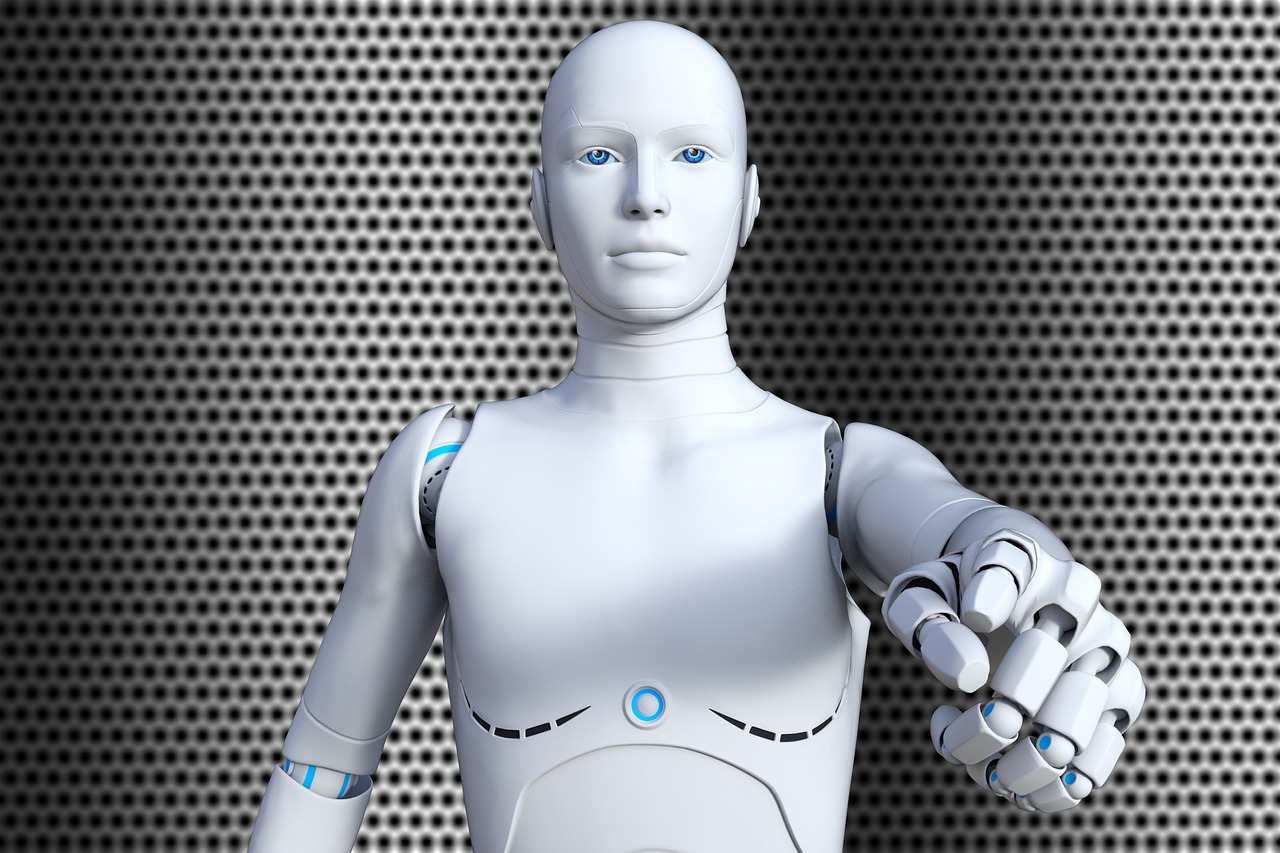Imagine effortlessly transforming written words into spoken language, breaking down communication barriers, and unlocking a world of accessibility. Text-to-speech (TTS) technology has revolutionized how we interact with digital content, offering benefits ranging from improved learning to enhanced productivity. This powerful tool is now more accessible and versatile than ever before, finding applications in diverse fields and impacting lives in profound ways.
What is Text-to-Speech (TTS)?
Text-to-speech (TTS) is an assistive technology that reads digital text aloud. It’s designed to convert written words on a computer or other digital device into an audio format. This allows users to listen to content instead of reading it, offering a hands-free and eyes-free experience.
The Science Behind TTS
TTS engines use sophisticated algorithms and linguistic models to analyze text and generate synthesized speech. Here’s a glimpse into the process:
- Text Analysis: The software analyzes the input text, identifying words, sentences, and grammatical structures.
- Phonetic Transcription: Each word is broken down into its individual phonemes (basic units of sound).
- Speech Synthesis: The system uses pre-recorded or synthesized speech sounds to create a continuous audio stream. This involves adjusting intonation, rhythm, and pronunciation to make the speech sound natural and human-like.
- Voice Customization: Modern TTS systems often allow users to customize voice parameters, such as speed, pitch, and volume.
Key Features of Modern TTS
- Voice Selection: Choose from a variety of voices (male, female, different accents) to suit your preferences.
- Adjustable Speed: Control the reading speed to match your comprehension level.
- Highlighting: Some TTS software highlights the text as it’s being read, aiding comprehension and focus.
- Multilingual Support: Many TTS engines support multiple languages, making it possible to read content in various languages.
- Integration: TTS can be integrated into various applications and platforms, including web browsers, e-readers, and operating systems.
Benefits of Using Text-to-Speech
TTS offers a wide array of benefits across various demographics and use cases. It’s more than just a convenience; it’s a tool that promotes accessibility, enhances learning, and boosts productivity.
Accessibility for Everyone
- Visual Impairments: TTS provides access to written content for individuals with visual impairments or blindness.
- Learning Disabilities: It helps individuals with dyslexia or other learning disabilities who struggle with reading comprehension. A 2021 study by the National Center for Learning Disabilities found that TTS can improve reading fluency and comprehension for students with dyslexia by 20-30%.
- Cognitive Impairments: TTS assists individuals with cognitive impairments or attention deficits by providing an alternative way to process information.
Enhancing Learning and Comprehension
- Improved Focus: Listening to text can help learners stay focused and engaged, especially those who struggle with visual distractions.
- Better Retention: Some studies suggest that auditory learning can improve memory retention compared to reading alone.
- Multisensory Learning: Combining auditory and visual input can enhance comprehension and knowledge retention.
Boosting Productivity and Convenience
- Multitasking: Listen to emails, documents, or articles while commuting, exercising, or performing other tasks.
- Proofreading: Hear your own writing read aloud to catch errors and improve clarity.
- Reduced Eye Strain: Give your eyes a break by listening to text instead of reading for extended periods.
Practical Applications of Text-to-Speech
TTS technology has found its way into a multitude of applications, demonstrating its versatility and adaptability.
Education
- E-learning: Integrating TTS into online courses and learning platforms makes content more accessible to all students.
- Digital Textbooks: Students can listen to their textbooks, enhancing comprehension and retention.
- Assistive Technology: TTS is a valuable tool for students with learning disabilities, helping them overcome reading challenges.
Business and Professional Use
- Email and Document Reading: Listen to emails, reports, and other documents while on the go.
- Presentations: Use TTS to deliver presentations or provide audio descriptions of visual content.
- Customer Service: Implement TTS in chatbots and virtual assistants to provide automated voice responses to customer inquiries.
Personal Use
- Reading News and Articles: Listen to news articles, blog posts, and other online content while multitasking.
- Audiobooks: Convert e-books into audiobooks for convenient listening.
- Navigation Apps: Utilize TTS for turn-by-turn directions while driving or walking. Google Maps and Waze are great examples.
Assistive Technology
- Screen Readers: TTS is a core component of screen readers used by individuals with visual impairments.
- Communication Devices: Augmentative and alternative communication (AAC) devices use TTS to enable individuals with speech impairments to communicate.
Choosing the Right TTS Software
Selecting the right TTS software depends on your specific needs and preferences. Consider the following factors:
Key Considerations
- Voice Quality: Look for natural-sounding voices that are easy to understand.
- Language Support: Ensure the software supports the languages you need.
- Customization Options: Choose software that allows you to adjust voice speed, pitch, and volume.
- Integration: Check if the software integrates with your preferred applications and platforms.
- Pricing: Consider the cost and licensing options. Some TTS software is free, while others require a subscription or one-time purchase.
Popular TTS Software and Tools
- NaturalReader: Offers a variety of voices and supports multiple languages. (Paid and Free versions)
- ReadSpeaker: Known for its high-quality voices and integration capabilities. (Paid)
- Amazon Polly: A cloud-based TTS service that offers a wide range of voices and languages. (Pay-as-you-go)
- Microsoft Azure Cognitive Services Text to Speech: Another cloud-based service with advanced features. (Pay-as-you-go)
- VoiceOver (macOS): A built-in screen reader with TTS capabilities. (Free with macOS)
- NVDA (NonVisual Desktop Access): A free, open source screen reader for Windows with robust TTS features.
The Future of Text-to-Speech
The field of TTS is constantly evolving, driven by advancements in artificial intelligence and machine learning.
Emerging Trends
- More Natural Voices: AI-powered TTS engines are producing voices that are increasingly indistinguishable from human speech.
- Emotional Speech Synthesis: Researchers are developing TTS systems that can express emotions, such as happiness, sadness, and anger.
- Personalized Voices: The ability to create personalized voices based on individual speech patterns is becoming a reality.
- Integration with AI Assistants: TTS is playing an increasingly important role in virtual assistants like Siri, Alexa, and Google Assistant.
Potential Impact
- Improved Accessibility: TTS will continue to break down communication barriers and empower individuals with disabilities.
- Enhanced Learning Experiences: TTS will revolutionize education by providing more engaging and accessible learning materials.
- Seamless Human-Computer Interaction: TTS will make human-computer interaction more natural and intuitive.
- Greater Automation: TTS will enable greater automation in various industries, from customer service to manufacturing.
Conclusion
Text-to-speech technology has transformed the way we interact with digital content, providing enhanced accessibility, learning, and productivity benefits. From assisting individuals with disabilities to streamlining workflows in businesses, TTS offers a diverse range of applications. As AI and machine learning continue to advance, we can expect even more sophisticated and personalized TTS solutions to emerge, further expanding its impact on society. Embracing TTS means embracing a future where information is accessible to everyone, regardless of their abilities or preferences.