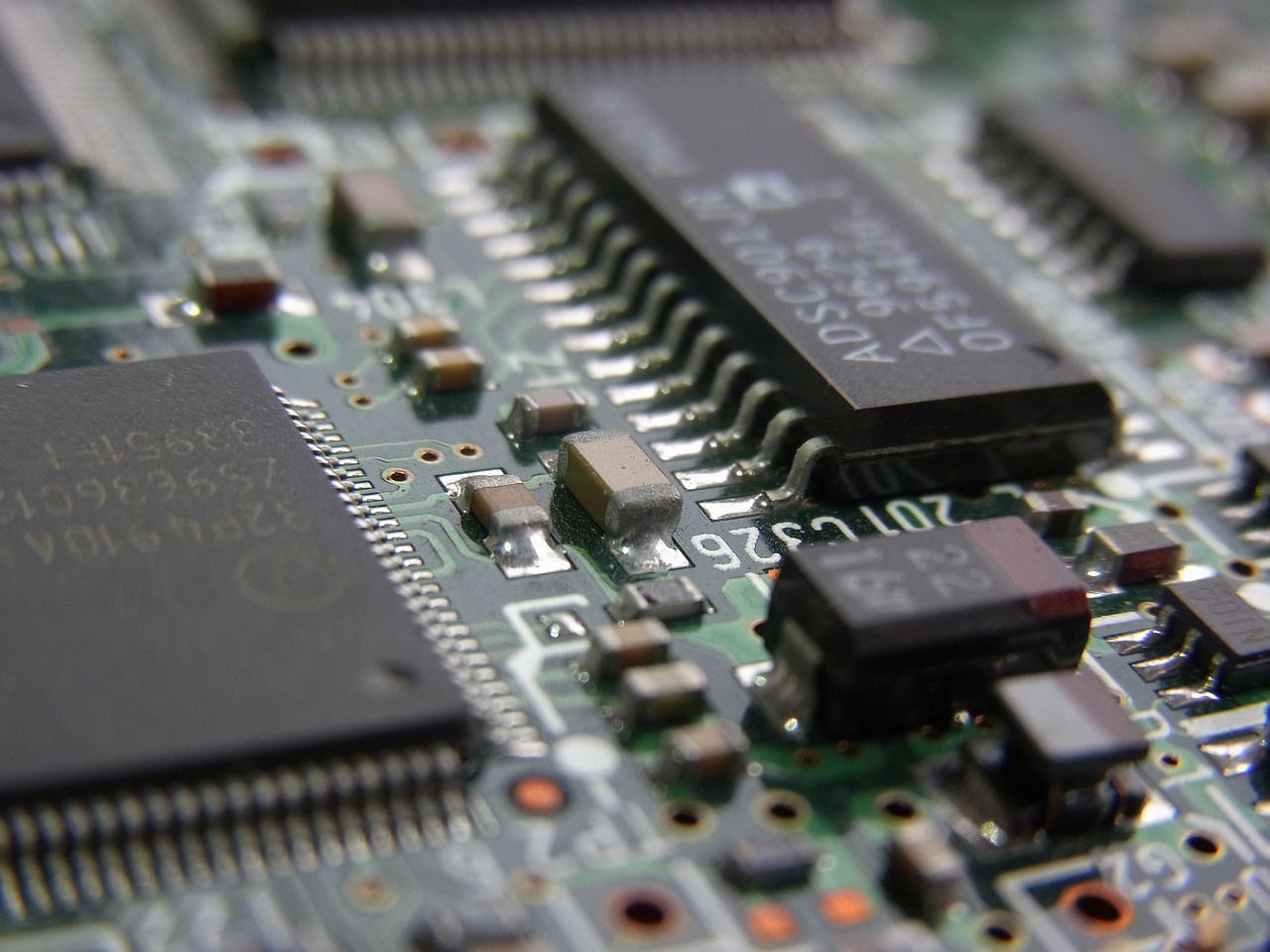The world of software development is undergoing a seismic shift, powered by the rise of Artificial Intelligence. AI is no longer a futuristic fantasy; it’s a practical tool revolutionizing how developers build, test, and deploy applications. From code completion to automated testing, AI-powered development tools are boosting productivity, reducing errors, and enabling developers to tackle more complex projects than ever before. This article will explore the most promising AI dev tools shaping the future of software development.
Understanding AI Dev Tools
What are AI Dev Tools?
AI development tools leverage machine learning algorithms to automate and enhance various stages of the software development lifecycle (SDLC). These tools go beyond simple automation scripts, using AI to understand code context, predict developer intent, and offer intelligent assistance. They are designed to streamline workflows, improve code quality, and accelerate time to market.
Key Benefits of Using AI in Development
- Increased Productivity: AI can automate repetitive tasks like code generation, bug fixing, and documentation, freeing up developers to focus on higher-level problem-solving and innovation. A study by GitHub found that developers using Copilot complete tasks up to 55% faster.
- Improved Code Quality: AI-powered linters and static analyzers can identify potential errors and vulnerabilities in code before they are even committed, leading to more robust and secure applications.
- Reduced Development Costs: By automating tasks and improving efficiency, AI tools can significantly reduce development costs and time. Early detection of bugs also prevents costly rework later in the development cycle.
- Enhanced Collaboration: AI tools can assist in code review, providing insights and suggestions that facilitate better communication and collaboration within development teams.
- Bridging the Skills Gap: AI can help less experienced developers by providing guidance and suggestions, enabling them to contribute more effectively and learn best practices faster.
Examples of AI-Powered Development Tasks
- Code Completion: Suggesting entire lines or blocks of code based on context.
- Code Generation: Creating code snippets from natural language descriptions.
- Bug Detection: Identifying potential errors and vulnerabilities in code.
- Automated Testing: Generating test cases and executing tests automatically.
- Code Refactoring: Suggesting improvements to code structure and readability.
- Performance Optimization: Identifying bottlenecks and recommending optimizations.
Leading AI-Powered Code Assistants
GitHub Copilot
GitHub Copilot is perhaps the most well-known AI code assistant. It uses OpenAI’s Codex model to suggest code and entire functions in real-time, directly within your IDE.
- How it Works: Copilot analyzes the code you’ve already written, your comments, and the surrounding context to provide relevant and accurate suggestions.
- Key Features:
Real-time code completion
Function suggestion
Code explanation
Supports multiple languages, including Python, JavaScript, TypeScript, and more
- Example: If you start writing a function to calculate the factorial of a number, Copilot might suggest the entire function implementation after you’ve typed just the function signature. It learns from millions of lines of public code.
- Actionable Takeaway: Integrate GitHub Copilot into your IDE (VS Code, JetBrains IDEs, Neovim) and experiment with its code completion and generation capabilities to see how it can boost your productivity.
Amazon CodeWhisperer
Amazon CodeWhisperer is another powerful AI code companion that offers similar features to GitHub Copilot, but with a focus on AWS services.
- How it Works: CodeWhisperer leverages machine learning to provide context-aware code suggestions based on your code, comments, and AWS best practices.
- Key Features:
Real-time code suggestions
Security scans to identify vulnerabilities
Supports multiple languages, including Python, Java, and JavaScript
Integration with AWS services
- Example: If you are working with AWS Lambda, CodeWhisperer can suggest code for interacting with other AWS services like S3, DynamoDB, and more.
- Actionable Takeaway: If you are developing applications on AWS, explore Amazon CodeWhisperer to streamline your coding process and ensure adherence to AWS best practices. It can also identify security vulnerabilities in your code that you might otherwise miss.
Tabnine
Tabnine is an AI code completion tool that learns from your coding habits and project style to provide personalized suggestions.
- How it Works: Tabnine uses deep learning models trained on a massive dataset of open-source code, as well as your own codebase, to understand your coding style and provide relevant suggestions.
- Key Features:
Personalized code completion
Supports over 30 programming languages
Team learning capabilities
On-premise deployment options for enhanced privacy
- Example: Tabnine can learn from your team’s coding style guide and provide suggestions that conform to those standards, ensuring consistency across your codebase.
- Actionable Takeaway: If code style consistency is a priority for your team, consider Tabnine’s team learning features to enforce coding standards and improve collaboration.
AI-Powered Testing and Debugging
Testim
Testim is an AI-powered testing platform that automates end-to-end testing, reducing the time and effort required for test creation and maintenance.
- How it Works: Testim uses machine learning to automatically identify and locate UI elements, making test creation faster and more reliable. It adapts to UI changes, reducing test maintenance overhead.
- Key Features:
AI-powered test creation and maintenance
Codeless test authoring
Cross-browser and cross-device testing
Integration with CI/CD pipelines
- Example: When a UI element changes, Testim can automatically update the test script to reflect the change, preventing test failures and reducing maintenance efforts.
- Actionable Takeaway: Use Testim for end-to-end testing to improve test coverage, reduce test maintenance, and accelerate your release cycles.
Diffblue Cover
Diffblue Cover automates the creation of unit tests for Java code, helping developers improve code coverage and reduce the risk of bugs.
- How it Works: Diffblue Cover uses AI to analyze Java code and automatically generate meaningful unit tests that cover different code paths and edge cases.
- Key Features:
Automated unit test generation
Supports JUnit and other testing frameworks
Integration with popular IDEs and build tools
Reduces the time spent writing unit tests
- Example: Diffblue Cover can automatically generate unit tests for complex methods with multiple branches and conditional statements, ensuring that all code paths are adequately tested.
- Actionable Takeaway: Use Diffblue Cover to automatically generate unit tests for your Java code, increasing code coverage and reducing the risk of bugs in production.
DeepSource
DeepSource is a static analysis tool that uses AI to identify and fix potential issues in your code, such as security vulnerabilities, performance bottlenecks, and code quality problems.
- How it Works: DeepSource analyzes your code for common issues and suggests fixes based on established best practices and security standards.
- Key Features:
Automated code analysis
Supports multiple languages, including Python, JavaScript, and Go
Security vulnerability detection
Code quality improvement suggestions
- Example: DeepSource can identify potential SQL injection vulnerabilities in your code and suggest appropriate fixes, such as using parameterized queries.
- Actionable Takeaway: Integrate DeepSource into your CI/CD pipeline to automatically analyze your code for potential issues and ensure that only high-quality, secure code is deployed to production.
AI for Code Review and Collaboration
Graphite
Graphite is a code review tool enhanced with AI to streamline the review process and improve collaboration among developers.
- How it Works: Graphite uses AI to analyze code changes and suggest reviewers, identify potential issues, and summarize code changes.
- Key Features:
Automated reviewer suggestions
AI-powered code change summaries
Integration with GitHub and other code repositories
Improved collaboration and communication
- Example: Graphite can automatically suggest reviewers based on their expertise and past contributions to the codebase, ensuring that the right people review the code.
- Actionable Takeaway: Use Graphite to automate the code review process, improve code quality, and facilitate better collaboration within your development team.
Code Climate
Code Climate is a platform that provides automated code review and continuous quality analysis, helping teams maintain high code quality standards. While not strictly AI, the platform uses sophisticated algorithms to provide insights that are difficult to achieve manually.
- How it Works: Code Climate analyzes code for issues such as complexity, duplication, and potential bugs, providing feedback directly within your workflow.
- Key Features:
Automated code review
Actionable insights and metrics
Customizable quality checks
Integration with popular code repositories
- Example: Code Climate can identify code that is too complex and suggest refactoring to improve readability and maintainability.
- Actionable Takeaway: Implement Code Climate to enforce coding standards, identify potential issues early, and maintain a high level of code quality across your projects.
Building Custom AI Dev Tools
Leveraging Machine Learning Platforms
While pre-built AI dev tools offer significant advantages, sometimes you need a custom solution tailored to your specific needs. Machine learning platforms such as TensorFlow, PyTorch, and scikit-learn provide the tools and infrastructure needed to build custom AI models for various development tasks.
Examples of Custom AI Dev Tools
- Custom Code Linters: Train a model to identify and fix code style violations specific to your organization.
- Automated Documentation Generators: Create a model that generates documentation from code comments and code structure.
- Predictive Bug Detection: Train a model to predict the likelihood of bugs based on code changes.
Considerations for Building Custom AI Dev Tools
- Data Requirements: You’ll need a large dataset of code to train your AI models effectively.
- Expertise: Building and deploying AI models requires expertise in machine learning and software development.
- Maintenance: AI models need to be continuously retrained and updated to maintain accuracy.
Conclusion
AI dev tools are rapidly transforming the software development landscape, offering developers the opportunity to be more productive, efficient, and innovative. From code completion to automated testing, AI is helping developers build higher-quality software faster than ever before. Whether you choose to adopt pre-built AI tools or build custom solutions, embracing AI in your development workflow is essential for staying competitive in today’s fast-paced world. As AI technology continues to evolve, we can expect even more powerful and transformative AI dev tools to emerge, further revolutionizing the way software is created.