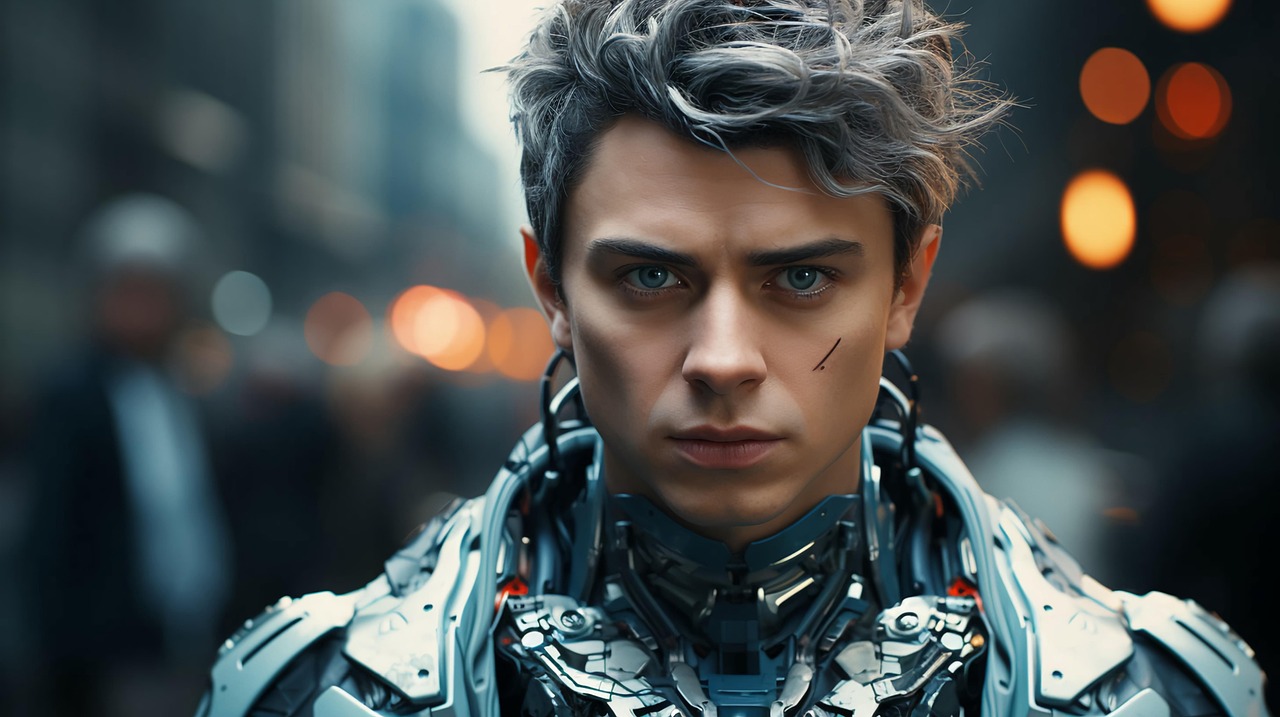Machine learning is rapidly transforming industries, offering solutions to complex problems ranging from image recognition to predictive analytics. TensorFlow, an open-source machine learning framework developed by Google, has become a cornerstone in this revolution. This comprehensive guide will explore the capabilities of TensorFlow, its architecture, and its practical applications, equipping you with the knowledge to leverage this powerful tool in your own machine learning projects.
Understanding TensorFlow: The Foundation of Modern ML
TensorFlow is more than just a library; it’s a complete ecosystem for building and deploying machine learning models. Its flexible architecture allows for seamless integration across various platforms, making it a popular choice for both research and production environments.
What is TensorFlow?
- TensorFlow is an open-source software library for numerical computation and large-scale machine learning.
- It provides a comprehensive set of tools, libraries, and resources to build and deploy ML applications.
- TensorFlow uses data flow graphs to represent computation, allowing for parallel and distributed execution. This drastically improves performance.
Key Features and Benefits
- Flexibility: Supports various types of ML models, including neural networks, decision trees, and more.
- Scalability: Runs efficiently on CPUs, GPUs, and TPUs (Tensor Processing Units).
- Ecosystem: Boasts a rich ecosystem of tools and libraries, such as TensorFlow Hub and TensorFlow Extended (TFX).
- Cross-Platform Compatibility: Deploy models on mobile devices, web servers, and cloud platforms.
- Community Support: A large and active community provides ample resources, tutorials, and support.
- Auto Differentiation: Simplifies the calculation of gradients for optimization algorithms.
How TensorFlow Works: Tensors and Graphs
At the heart of TensorFlow lies the concept of tensors. A tensor is simply a multi-dimensional array of data. Operations are performed on these tensors within a computational graph.
- Tensors: Represent data as n-dimensional arrays. Examples include scalars (rank 0), vectors (rank 1), and matrices (rank 2).
- Graphs: Represent computations as directed graphs. Nodes represent operations (e.g., addition, multiplication), and edges represent the flow of data (tensors).
- TensorFlow executes these graphs, optimizing the computation for performance. This optimization includes distributing calculations across available hardware (GPUs, TPUs).
- Example: Consider a simple addition operation: `c = a + b`. TensorFlow would represent this as a graph with nodes for `a`, `b`, `+`, and `c`, and edges connecting them.
Setting Up Your TensorFlow Environment
Before diving into coding, you’ll need to set up your environment. This involves installing TensorFlow and any necessary dependencies.
Installation Options
- pip: The most common method. `pip install tensorflow` (CPU only) or `pip install tensorflow-gpu` (GPU support).
- conda: A package, dependency and environment management system. Useful for isolating project dependencies. `conda install tensorflow` or `conda install tensorflow-gpu`.
- Docker: Provides a containerized environment, ensuring consistent results across different systems.
- Cloud Platforms: Google Colab and cloud-based solutions like AWS SageMaker offer pre-configured TensorFlow environments.
Verifying Your Installation
After installation, verify that TensorFlow is working correctly:
“`python
import tensorflow as tf
print(tf.__version__) # Check the version
print(tf.config.list_physical_devices(‘GPU’)) # Check if GPU is detected
“`
Choosing the Right Version
- Stable Release: Recommended for most users.
- Nightly Builds: For access to the latest features, but may be less stable.
- TensorFlow 1.x vs. 2.x: TensorFlow 2.x is the recommended version due to its improved API and ease of use. If you’re working with legacy code, you might need to use TensorFlow 1.x.
- Actionable Takeaway: Ensure your TensorFlow installation is verified and compatible with your hardware before proceeding.
Building Your First Neural Network with TensorFlow
Let’s create a simple neural network using TensorFlow’s Keras API. This example demonstrates how to build, train, and evaluate a model.
The MNIST Dataset
We’ll use the MNIST dataset, a collection of 70,000 handwritten digits. It’s a classic dataset for learning image classification.
- The MNIST dataset consists of 60,000 training images and 10,000 testing images.
- Each image is a 28×28 grayscale image, representing digits from 0 to 9.
- TensorFlow provides convenient access to the MNIST dataset through `tf.keras.datasets.mnist`.
Defining the Model Architecture
We’ll build a simple feedforward neural network with one hidden layer.
“`python
import tensorflow as tf
# Load the MNIST dataset
(x_train, y_train), (x_test, y_test) = tf.keras.datasets.mnist.load_data()
# Preprocess the data
x_train = x_train / 255.0 # Normalize pixel values to between 0 and 1
x_test = x_test / 255.0
# Define the model
model = tf.keras.models.Sequential([
tf.keras.layers.Flatten(input_shape=(28, 28)), # Flatten the 28×28 images to a 784-dimensional vector
tf.keras.layers.Dense(128, activation=’relu’), # Hidden layer with 128 neurons and ReLU activation
tf.keras.layers.Dense(10, activation=’softmax’) # Output layer with 10 neurons (one for each digit) and softmax activation
])
“`
Compiling and Training the Model
Now, we’ll compile the model, specifying the optimizer, loss function, and metrics. Then, we’ll train the model using the training data.
“`python
# Compile the model
model.compile(optimizer=’adam’,
loss=’sparse_categorical_crossentropy’,
metrics=[‘accuracy’])
# Train the model
model.fit(x_train, y_train, epochs=5) # Train for 5 epochs
“`
Evaluating the Model
Finally, we’ll evaluate the model’s performance on the test data.
“`python
# Evaluate the model
loss, accuracy = model.evaluate(x_test, y_test, verbose=0)
print(f’Loss: {loss}’)
print(f’Accuracy: {accuracy}’)
“`
- Actionable Takeaway: Run the code example and experiment with different model architectures and hyperparameters. See how changing the number of layers, the number of neurons per layer, or the learning rate affects the model’s performance.
TensorFlow Ecosystem: Expanding Your Toolkit
TensorFlow’s ecosystem offers a range of tools and libraries to enhance your machine-learning workflow.
TensorFlow Hub
- A repository of pre-trained models that can be easily integrated into your projects.
- Offers models for image classification, text embedding, and more.
- Reduces training time and improves performance by leveraging pre-trained knowledge.
TensorFlow Extended (TFX)
- An end-to-end platform for deploying production ML pipelines.
- Includes components for data validation, feature engineering, model training, and serving.
- Ensures consistency and reliability in production environments.
TensorFlow Lite
- A lightweight version of TensorFlow for mobile and embedded devices.
- Allows you to deploy ML models on smartphones, IoT devices, and other resource-constrained platforms.
- Enables on-device inference, reducing latency and improving privacy.
TensorBoard
- A visualization toolkit for inspecting and debugging TensorFlow models.
- Provides insights into model architecture, training progress, and performance metrics.
- Helps identify and address issues during the development process.
- To use, add callbacks during model training:
“`python
tensorboard_callback = tf.keras.callbacks.TensorBoard(log_dir=”./logs”, histogram_freq=1)
model.fit(x_train, y_train, epochs=5, callbacks=[tensorboard_callback])
“`
- Actionable Takeaway: Explore TensorFlow Hub for pre-trained models relevant to your projects. Experiment with TFX for building production-ready ML pipelines.
Advanced TensorFlow Techniques
Once you’ve mastered the basics, you can explore more advanced techniques to build more sophisticated models.
Custom Layers and Models
- TensorFlow allows you to define custom layers and models to tailor your architecture to specific tasks.
- Provides greater flexibility and control over the model’s behavior.
- Useful for implementing novel architectures or incorporating domain-specific knowledge.
Distributed Training
- TensorFlow supports distributed training across multiple GPUs or TPUs.
- Accelerates the training process for large datasets and complex models.
- Requires careful configuration to ensure efficient communication and synchronization between workers.
Reinforcement Learning
- TensorFlow is widely used for reinforcement learning, where agents learn to make decisions in an environment to maximize a reward.
- Libraries like TF-Agents provide tools for building and training RL agents.
- Applicable to robotics, game playing, and other decision-making tasks.
Natural Language Processing (NLP)
- TensorFlow provides a wealth of tools for NLP, including word embeddings, recurrent neural networks (RNNs), and transformers.
- Used for tasks like text classification, machine translation, and sentiment analysis.
- Leverage pre-trained models from TensorFlow Hub for faster development.
- Keras provides `TextVectorization` layer for preprocessing text data for use in NLP models.
- Actionable Takeaway: Experiment with custom layers and models to gain a deeper understanding of neural network architecture. Explore distributed training to accelerate training for large datasets.
Conclusion
TensorFlow is a powerful and versatile framework that empowers developers to build and deploy machine learning models across a wide range of applications. From simple image classification to complex natural language processing tasks, TensorFlow provides the tools and resources you need to succeed. By understanding the core concepts, exploring the ecosystem, and mastering advanced techniques, you can unlock the full potential of TensorFlow and transform your ideas into reality. Continue to explore, experiment, and leverage the vibrant TensorFlow community to stay at the forefront of machine learning innovation.